How to get https for your Blogger blog's custom domain
Yay! Good news! Blogger has now made it easy to change your custom domain name from http to https.
I love it!
Changing http to https on Blogger is now easy peasy
Until November 2017 it was only easy to change your blog url from http to https if you had a blogspot.com domain name.
But now it only takes 4 steps to implement https on your custom Blogspot domain. And this is how you do that!
How to get https for your Blogger blog's custom domain
- Head on over to draft.blogger.com
- Go to Settings
- Half way down the page you'll see HTTPS. Change 'No' to 'Yes'.
- Later on change HTTPS redirect from 'No' to 'Yes'
What you should do next
Make sure you don't miss any posts on Momfever!
Enter your email address:
Delivered by FeedBurner

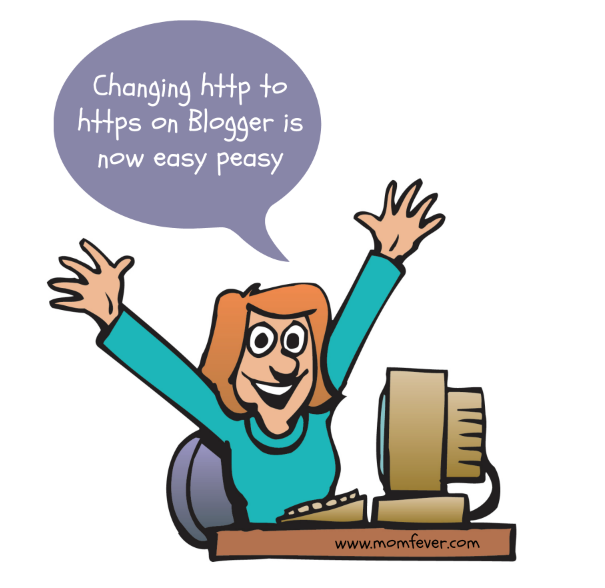
I recently changed to https. I am glad that I did it as I am ahead of the curve.